Want to upgrade your TV or fix a software problem? The HK.T.RT2841P533 motherboard might be what you need. This universal TV motherboard is a smart Android board that works with many LCD and LED TVs. In this post, we’ll cover its features, how to use its firmware, and why it’s a great choice for TV owners and repair pros.
The HK.T.RT2841P533 supports screens from 21 to 29 inches with resolutions up to Full HD (1920×1080). It has Wi-Fi, multiple input ports, and built-in tuners for analog and digital TV signals. Whether you want to make your TV smart or repair a broken one, this guide has all the details you need.
Technical Specifications
Understanding the HK.T.RT2841P533’s features helps you know if it fits your TV. Here are the key details:
- Model: HK.T.RT2841P533
- Main Chipset: RTD2841
- Resolution Supported: Up to 1920×1080 Full HD
- CPU: Quad-core ARM Cortex-A53 processor
- CPU Frequency: 1.5 GHz
- GPU: Dual-core G52MP2
- Operating System: Android 7.1.1
- RAM: 1 GB
- ROM: 8 GB built-in memory
- Audio Output Power: 2×8 W (8Ω)
- Tuner: DVB-C, DVB-S2, DVB-T2
- Backlight: 80V/550mA
- EMMC: H26M41204HPR
- Firmware Type: USB upgradeable and EMMC backup dump
What do these mean? Here’s a simple breakdown:
- Resolution: This is the picture quality. Full HD means sharp, clear images.
- CPU and GPU: These handle the TV’s speed and graphics. A quad-core CPU and dual-core GPU keep things running smoothly.
- Android 7.1.1: This lets you use apps like YouTube or Netflix on your TV.
- RAM and ROM: RAM runs apps, and ROM stores them. 1 GB and 8 GB are enough for basic tasks.
- Tuner: This picks up TV signals, like cable or satellite.
This motherboard also has ports like dual USB, dual HDMI, AV, SPDIF, CI+, and LAN for wired internet. It’s a solid all-in-one board with power, backlight, and tuners built in.
Firmware Information
Firmware is the software that runs your TV. Updating it can fix issues or add new features. We’re sharing two firmware files for the HK.T.RT2841P533 in this post:
- USB Upgradeable Firmware (Install.img): Use this to update your TV with a USB drive.
- EMMC Backup Dump: This is a full copy of the motherboard’s memory. It’s great for restoring your TV or setting up another one.
To use the USB firmware:
- Download the file from the link below.
- Copy it to a USB drive.
- Plug the USB into your TV and follow the on-screen steps.
The EMMC backup needs more technical steps, which we’ll cover later. Both files are tested and up to date as of this post in 2023.
Note: Always check that you have the right firmware for your TV model before starting.
How to Install and Use the Firmware
Installing firmware can sound tricky, but we’ll make it simple. Here’s how to do it for both options.
Updating Firmware with USB
- Download the File: Grab the USB firmware from the link below.
- Set Up USB: Format a USB drive to FAT32 and copy the Install.img file to it.
- Connect to TV: Turn off your TV, plug in the USB, and turn it back on.
- Run the Update: The TV should detect the file and ask you to update. Follow the instructions.
- Wait: It takes a few minutes. Don’t turn off the TV during this.
- Restart: The TV will restart when done.
Writing the EMMC Backup
This is for advanced users or pros with the right tools.
- Download the Backup: Get the EMMC file from this post.
- Locate Pins: Check the picture below for the D0, CMD, and CLK pins on the motherboard.
- Connect Tool: Use a programming tool to link to the EMMC via these pins.
- Write Data: Load the backup file into the tool and write it to the EMMC.
- Test: Check that the TV works after writing the data.
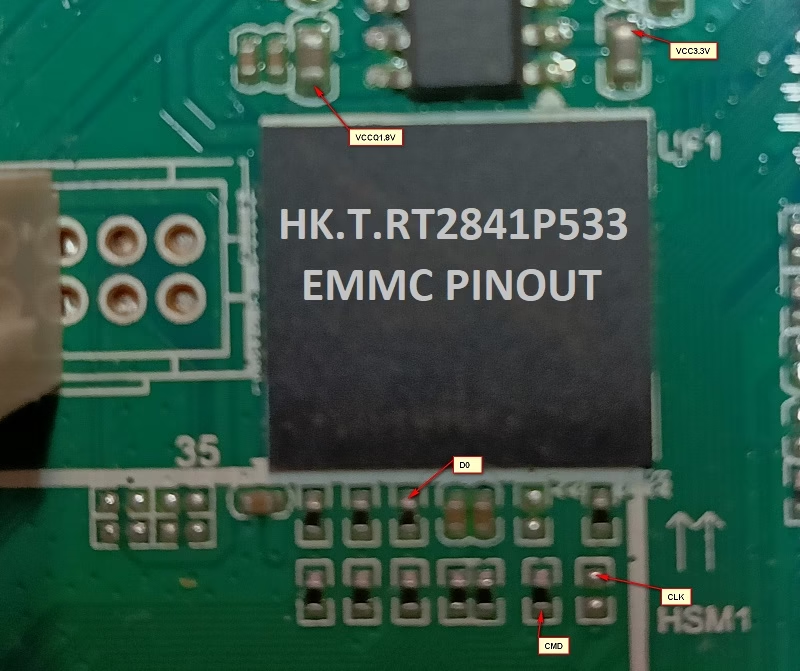
Tips for Success
- Back up your current settings or firmware first.
- Double-check your TV model matches the HK.T.RT2841P533.
- If you’re not sure, ask a TV repair expert for help.
| Filename | Download |
|---|---|
| HK.T.RT2841P533-1366×768-1G-8G-HAIER-24-EMMC.part1 | Download |
| HK.T.RT2841P533-1366×768-1G-8G-HAIER-24-EMMC.part2 | Download |
| HK.T.RT2841P533-1366×768-1G-8G-HAIER-24-EMMC.part3 | Download |
| HK.T.RT2841P533-1366×768-1G-8G-HAIER-24-EMMC.part4 | Download |
| HK.T.RT2841P533-1366×768-1G-8G-HAIER-24-EMMC.part5 | Download |
| HK.T.RT2841P533-1366×768-1G-8G-HAIER-24-EMMC.part6 | Download |
| HK.T.RT2841P533-1366×768-1G-8G-HAIER-24-EMMC.part7 | Download |
Benefits and Uses
Why choose the HK.T.RT2841P533? Here’s what makes it stand out:
- Works with Many TVs: Fits 21-29 inch screens with HD or Full HD resolution.
- Smart Features: Android 7.1.1 lets you run apps and stream content.
- Lots of Ports: Dual USB, HDMI, AV, and more for connecting devices.
- TV Signal Support: Handles analog (ATV) and digital (DVB-C, DVB-S2, DVB-T2) signals.
- Easy Updates: USB firmware keeps your TV current.
How You Can Use It
- Upgrade an Old TV: Add smart features to an older LCD or LED TV.
- Fix a Broken TV: Replace a faulty motherboard with this one.
- Build a Custom Setup: Perfect for DIY TV projects with its all-in-one design.
This board was originally used in Haier LED TVs, so it’s reliable and proven.
Conclusion
The HK.T.RT2841P533 is a universal TV motherboard that can improve your TV or solve hardware issues. It offers smart Android features, supports multiple TV signals, and works with many screen types. In this post, we’ve shared its specs, firmware files, and step-by-step instructions to use it.
Ready to get started? Download the firmware below and follow the guide. If you’re new to this, consider getting help from a pro.
Thanks for reading! Let us know how it goes.
Frequently Asked Questions
What TVs can use the HK.T.RT2841P533?
It works with 21-29 inch LCD and LED TVs that use an LVDS interface and support up to 1920×1080 resolution.
Can this make my TV smart?
Yes, it runs Android 7.1.1, so you can add apps and streaming services.
How do I check if my TV screen works with it?
Look at your TV’s manual. If it uses LVDS and matches the size and resolution, it should be fine.
Is updating the firmware hard?
The USB method is simple with our steps. The EMMC backup takes more skill and tools.
What if I run into trouble?
Check TV repair forums online or hire a technician for support.
Explore Similar Motherboards:
- HK.T.RT2938.P639 Firmware Download (All Resolutions)
- HK.T.RT2968P636 Firmware Download (All Resolutions)
- HK.T.RT2938P838 Firmware Free Download (All Resolutions)
- HK.T.RT2831P838 Firmware Download (All Resolutions)
- HK.T.RT2831P538 Firmware Download & Complete Guide
- HK.T.RT2831P637 Firmware Free Download – All Resolutions

