Welcome to teckwiki! This post is all about the 40-MS08BP-MAC2HG, a universal LED TV motherboard. If you’re a technician or someone looking for firmware files, we’ve got you covered. Here, you’ll find details about the motherboard, its features, and a step-by-step guide to download and install its firmware. Let’s get started!
What is the 40-MS08BP-MAC2HG Motherboard?
The 40-MS08BP-MAC2HG is a three-in-one combo motherboard designed for HD and Full HD LCD LED TVs. It’s a reliable choice for many TV models and comes with smart features built into its operating system. However, it does not support Android. This board is popular among technicians for its versatility and performance.
Features and Specifications
The 40-MS08BP-MAC2HG offers a range of useful features. Here’s what you need to know:
- Display: Supports Full HD resolution (1920×1080) with a 50/60 Hz refresh rate and a smooth motion rate of 200 SMR.
- Ports: Includes two HDMI ports for devices like set-top boxes, Blu-Ray players, or gaming consoles, plus one USB port for external drives and multimedia playback.
- Sound: Features a Dolby Sound system with 20 Watts of stereo speaker output.
- Smart Capabilities: Runs a non-Android operating system with smart applications.
- Connectivity: Offers a component input for analog devices, RJ45 ethernet for internet, coaxial out, and a headphone jack.
- Additional Inputs: Includes VGA and a tuner for TV channels. Does not support CI+ or built-in Wi-Fi.
Here’s a detailed breakdown of its specs:
| Feature | Details |
|---|---|
| Brand Chasis | MS08BP |
| Board Model | 40-MS08BP-MAC2HG |
| Display Format | FHD 1080P |
| Screen Type | LED |
| OS Version | Smart (Not Android) |
| Processor | Arm Cortex A7 Quad-Core |
| Graphic Processor | Dual-core |
| Storage Memory | 528 MB (48-Pin NAND) |
| HDMI Ports | 2 |
| USB Ports | 1 |
| VGA | Yes |
| Ethernet (RJ45) | Yes |
| Component Input | Yes |
| Speaker Output | 20W |
| NAND Memory | TC58NVG2S3ETA00@TSOP48 |
| Power Requirement | AC 110 – 240 V, 50/60 Hz |
| Power Consumption | 80 W |
| Firmware Type | NAND Backup |
| Firmware Version | V8-GMS08BP-LF1V |
| Product | TCL |
Why Update the Firmware?
Updating the firmware can improve your TV’s performance. Here are some key benefits:
- Fixes bugs that might cause glitches.
- Enhances how the TV runs.
- Adds support for newer devices or features.
- Keeps the system secure from potential issues.
Keeping the firmware current ensures your TV works at its best.
How to Download the Firmware
We’re providing the 40-MS08BP-MAC2HG firmware files for free. These are NAND backup files, perfect for technicians who need them for repairs or updates.
Important Warning: Installing firmware carries risks. If done wrong, it could harm your TV. The teckwiki team isn’t responsible for any damage caused by downloading or installing these files.
| Filename | Size | Download |
|---|---|---|
| 40-MS08BP-MAC2HG-1920×1080-TCL-40-NAND-BACKUP | 61MB | Download |
How to Install the Firmware
Installing firmware on the 40-MS08BP-MAC2HG takes some technical skill. If you’re not sure, ask a professional for help. Below is a basic guide:
- Get Ready: Download the firmware files and unzip them if needed.
- Back Up First: Save your current firmware to avoid losing data.
- Connect the Board: Turn off and unplug the TV. Link the motherboard to your computer with the right cables.
- Flash the Firmware: Use software like NAND Flash Programmer to load the new files.
- Follow the Steps: Each program has its own instructions—stick to them closely.
- Check It Worked: Turn on the TV and test if everything runs properly.
For more help, see our detailed firmware installation post [insert internal link to a related guide].
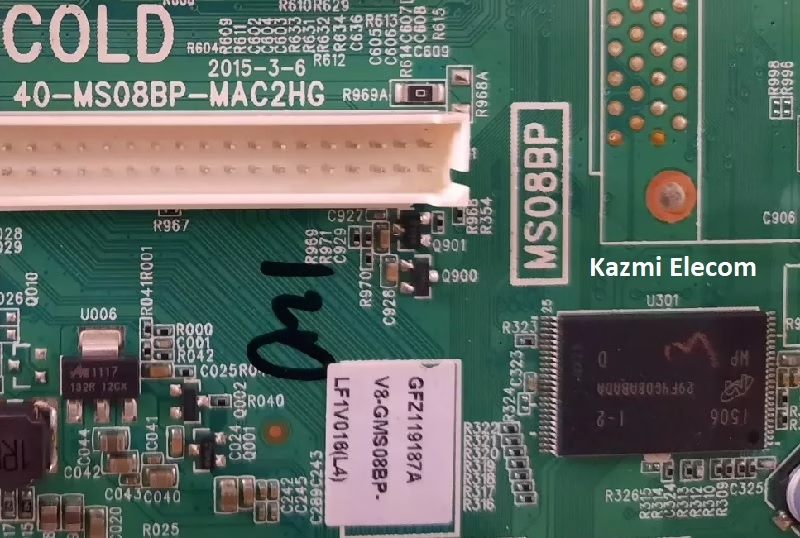
Common Questions About the 40-MS08BP-MAC2HG Firmware
Here are answers to questions people often ask:
Is this firmware compatible with my TV?
It’s made for TVs with the 40-MS08BP-MAC2HG motherboard. Check your TV’s manual or model to be sure.
Can I install the firmware myself?
Yes, if you know how to handle technical tasks. If not, it’s safer to hire a pro.
What happens if the update fails?
If the TV stops working, try restoring the backup firmware or get repair help.
Is the firmware free to download?
Yes, we offer it at no cost to support technicians and users.
Conclusion
The 40-MS08BP-MAC2HG is a solid motherboard for LED TVs. Updating its firmware keeps it running smoothly and up to date. This guide covers everything from its features to how to install the firmware safely. Have questions or tips to share? Drop a comment below!
Next Steps: Browse our other TV repair guides or firmware posts on teckwiki. If this helped you, pass it along to others who might need it.
- 40-MS88S2-MAC2HG Firmware Download
- 40-MS86H1-MAA2HG Firmware Download
- 40-RT95L1-MAB2HG Firmware: Download

