Welcome to teckwiki! This post is all about the 9632T8E firmware and the smart Android board it powers. If you want to learn about this universal TV motherboard, download firmware files, or follow installation steps, you’re in the right place. We’ll break down its features, technical details, and how to update it safely. Let’s get started.
What is the 9632T8E Smart Android Board?
The 9632T8E is an Ultra HD smart Android board built for LED TVs. It supports screen sizes from 48 to 65 inches and delivers a sharp 3840×2160 resolution. This board is non-combo, meaning it lacks a built-in power main input circuit or LED backlight inverter driver controller on the main PCB. You’ll need separate modules for those functions.
It comes with dual tuners: one for analog cable TV (PAL, DRY) and another for digital signals (DVB-T, DVB-T2, DVB-C, DVB-S/S2). The board runs Android 9.0 and has 1.5 GB RAM and 8 GB of storage (EMMC Flash). It also offers Dolby digital stereo sound with a 16-watt output (2x8W) for dual speakers.
Key Features
Here’s what makes the 9632T8E stand out:
- Dual Tuners: Handles both analog and digital TV signals.
- Android 9.0: A familiar system for easy use.
- Memory and Storage: 1.5 GB RAM and 8 GB ROM.
- Sound: Dolby digital stereo with 16-watt output.
- Connections: 3 HDMI ports, 2 USB ports, AV input, LAN (RJ45), and more.
- Wireless: WiFi and Mira-Cast for screen mirroring.
Technical Specifications
Let’s look at the full specs:
- Resolution: 3840×2160 Ultra HD
- Processor: Quad-Core ARM Cortex-A53
- GPU: Dual-Core G52MP2
- Operating System: Android 9.0
- RAM: 1.5 GB DDR3
- Storage: 8 GB EMMC Flash
- Audio Power: 2x8W (16 watt, 8 ohm)
- Tuners: Analog (PAL, DRY) and Digital (DVB-T, DVB-T2, DVB-C, DVB-S/S2)
- Inputs: 3x HDMI 2.0 (HDCP 2.2), 2x USB 2.0, CI slot, Mini Component, RJ45
- Outputs: SPDIF OUT
- Extras: Teletext, Sleep timer, Child protection
- Power: 220V~240V 50Hz, 150W consumption
- Refresh Rate: 60 Hz
- Supported Formats: MP3, WMA, MPEG4, MKV, JPEG
Firmware Files for 9632T8E
You can download the firmware files for the 9632T8E board here. These are NAND backups, so use them carefully. Make sure they match your board to avoid problems.
- Firmware Name: 9632_DVBT_8G.bin
- Firmware Type: EMMC Backup Dump
- Used By: ROSSO, NOA VISION, VOX, SOUNDMAX
- 9632T8E-3840×2160-1.5G-8G-NOA VISION65-USB.part1
- 9632T8E-3840×2160-1.5G-8G-NOA VISION65-USB.part2
- 9632T8E-3840×2160-1.5G-8G-NOA VISION65-USB.part3
- 9632T8E-3840×2160-1.5G-8G-NOA VISION65-USB.part4
- 9632T8E-3840×2160-1.5G-8G-ROSSO50-EMMC.part01
- 9632T8E-3840×2160-1.5G-8G-ROSSO50-EMMC.part02
- 9632T8E-3840×2160-1.5G-8G-ROSSO50-EMMC.part03
- 9632T8E-3840×2160-1.5G-8G-ROSSO50-EMMC.part04
- 9632T8E-3840×2160-1.5G-8G-ROSSO50-EMMC.part05
- 9632T8E-3840×2160-1.5G-8G-ROSSO50-EMMC.part06
- 9632T8E-3840×2160-1.5G-8G-ROSSO50-EMMC.part07
- 9632T8E-3840×2160-1.5G-8G-ROSSO50-EMMC.part08
- 9632T8E-3840×2160-1.5G-8G-ROSSO50-EMMC.part09
- 9632T8E-3840×2160-1.5G-8G-ROSSO50-EMMC.part10
How to Write EMMC Backup
Need to write the EMMC backup? Follow these steps:
- Download the 9632T8E EMMC backup from this post.
- Check the EMMC pinouts in the reference image.
- Connect the board to a programming tool using JTAG.
- Write the EMMC data with the tool.
- Disconnect and test the board.
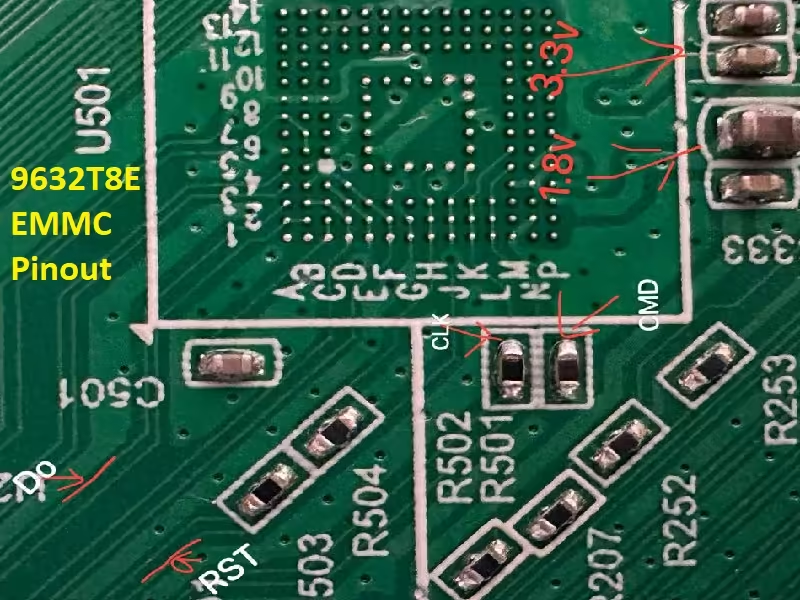
How to Install USB Bootable Firmware
Prefer a USB install? Here’s how:
- Download the 9632T8E USB bootable firmware.
- Unzip the files to get the firmware folder.
- Copy 9632_DVBT_8G.bin to a FAT32-formatted USB drive.
- Turn off the TV or board from the main power.
- Plug the USB into the board’s USB port.
- Turn on the TV. If it doesn’t start, hold the power button on the board’s keypad while powering on.
- Watch for the progress bar on the screen, then let go of the button.
- Wait until it finishes.
Important Notes
- This firmware is a NAND backup. Double-check compatibility with your board.
- The Kazmi Elecom Team isn’t liable for damage from using these files.
- New to firmware? Read more on teckwiki or get help from a pro.
Why Choose the 9632T8E Board?
The 9632T8E works well for many TV setups. It supports Ultra HD, has plenty of connection options, and runs Android 9.0. The Dolby digital sound and dual tuners make it great for watching TV or streaming.
Common Questions and Answers
Here are answers to questions readers often have:
What TV sizes work with the 9632T8E?
It supports LED screens from 48 to 65 inches.
Can I use my TV’s power supply with this board?
It’s non-combo, so you’ll need separate power and backlight modules that match.
Does it handle 4K content?
Yes, it supports 3840×2160 Ultra HD resolution.
How do I update the firmware?
Use the USB method or write the EMMC backup as shown above.
Is updating the firmware risky?
Yes, if you use the wrong file or make a mistake. Always verify compatibility and follow the steps.
Conclusion
The 9632T8E smart Android board brings Ultra HD visuals, solid sound, and lots of features to your TV. This guide covers everything from specs to firmware updates. We hope it helps you get the most out of your board.

