Looking for the firmware files for the 5851-A7M25G-0P00 universal TV motherboard? This post has you covered. We’re sharing all the firmware files and a simple guide to help you install them. Whether you fix TVs for a living or just want to update your own, this guide makes it easy to get the job done.
What is the 5851-A7M25G-0P00 Motherboard?
The 5851-A7M25G-0P00 is a smart Android LED TV motherboard. It supports Full HD resolution, which means a clear picture at 1920×1080 pixels. This board is special because it’s a three-in-one design. It combines the power supply, backlight inverter, and TV tuners into one piece. That makes it a great pick for TV repairs or upgrades.
Here’s what it offers:
- Smart Android System: Use apps, browse the web, or stream shows.
- Full HD Display: Enjoy sharp, high-quality video.
- All-in-One Board: Power, backlight, and tuners in one unit.
This motherboard is popular with brands like COOCAA and works well for many TV models.
Features and Specs of the 5851-A7M25G-0P00
Let’s break down what this board can do.
Key Features
- TV Signal Support: Picks up analog signals (PAL, SECAM, NTSC) and digital signals (DVB-S, DVB-S2, DVB-T, DVB-T2).
- Connections: Comes with 2 USB ports, 3 HDMI inputs, SPDIF audio output, CI+ slot, RCA input, and an RJ45 port for wired internet.
- Wi-Fi: Built-in 2T2R Wi-Fi for wireless access.
- Sound: Delivers 12 watts (2x6W) through buffer speakers with Dolby Digital support.
Technical Specs
- Processor: Quad-core CPU and dual-core GPU for smooth operation.
- Memory: 512MB RAM and 4GB EMMC storage.
- Power: Uses 65 watts and works with 110V-240V.
- Backlight: Handles 40-114 volts and 380-620mA current.
- Formats: Plays MP3, WMA, MPEG4, MKV, and JPEG files.
Why Firmware Matters
Firmware is the software that runs your TV motherboard. It controls how the hardware works, like showing the picture or connecting to Wi-Fi. Keeping it updated is important.
Benefits of Firmware Updates
- Fixes problems like a slow TV or bad sound.
- Keeps your TV working with new apps or devices.
- Helps the motherboard run better overall.
For the 5851-A7M25G-0P00, the right firmware keeps its smart features and Full HD display in top shape.
How to Download the Firmware
Ready to get the firmware? Here’s what you need.
Firmware Info
- Type: EMMC Backup Dump
- Used By: COOCAA TVs
Download Firmware Here
| Filename | Size | Download |
|---|---|---|
| 5851-A7M25G-0P00-4G-COOCAA-32-EMMC | 177MB | Download |
What You’ll Need
- A computer with internet.
- A programming tool (like RT809H).
- Some basic know-how about TV boards.
How to Write the 5851-A7M25G-0P00 EMMC Backup
Installing the firmware means writing it to the EMMC chip on the motherboard. Follow these steps carefully.
Step 1: Get the Motherboard Ready
- Turn off the TV and unplug it.
- Open the TV case to find the 5851-A7M25G-0P00 board.
- Spot the EMMC chip. It’s small and has pin labels like D0, CMD, and CLK.
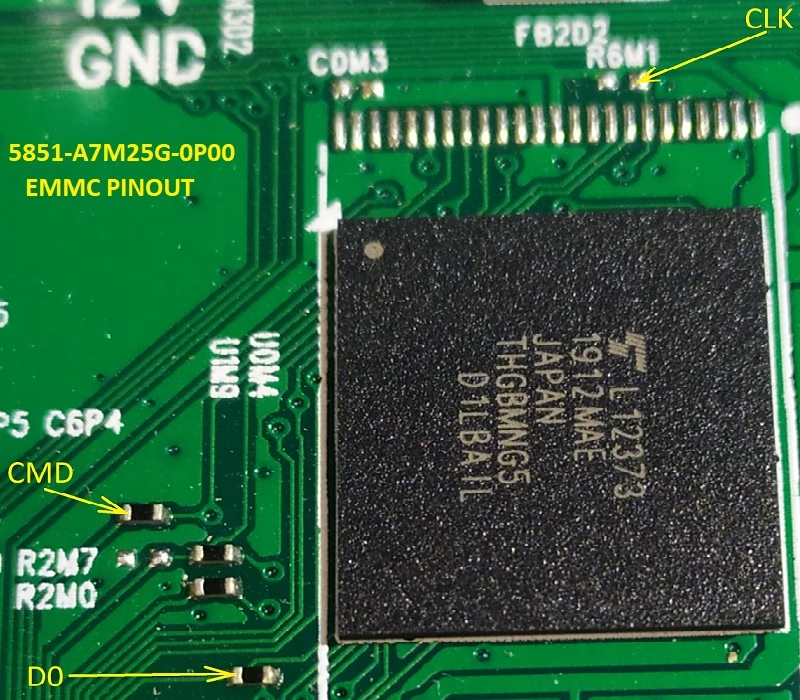
Step 2: Hook Up the Programming Tool
- Match the pinouts (D0, CMD, CLK) to your tool’s cables.
- Connect the tool to the motherboard.
Step 3: Write the Firmware
- Start the programming software on your computer.
- Load the firmware file you downloaded.
- Use the software to write the file to the EMMC chip.
- Check that it finishes with no errors.
Step 4: Finish Up
- Unplug the tool from the board.
- Put the TV back together.
- Plug it in and turn it on to test.
Tips for Success
- Wear an anti-static wrist strap to protect the board.
- Double-check pin connections before starting.
- Save a copy of the old firmware if you can, just in case.
Fixing Common Problems
Things don’t always go perfectly. Here’s how to handle issues.
TV Won’t Start
- Make sure the power supply is connected right.
- Try rewriting the firmware if it still won’t work.
No Picture or Sound
- Check if the firmware matches your TV model.
- Reset the TV to factory settings.
Firmware Won’t Write
- Confirm the tool is plugged in correctly.
- Update your programming software.
Need more help? Check your tool’s manual or ask a technician.
Wrapping Up
The 5851-A7M25G-0P00 is a solid motherboard for smart Android TVs. With the firmware files and this guide, you can keep it running well. Follow the steps, stay careful, and your TV should work like new.
Have questions? Leave a comment or get in touch for help.
Frequently Asked Questions
Can this firmware work on other boards?
No, it’s made just for the 5851-A7M25G-0P00. Using it elsewhere could cause trouble.
Is updating firmware risky?
Yes, if done wrong, it might mess up your TV. Back up data and follow the steps closely.
How do I know if my TV needs new firmware?
Look for signs like lagging, app crashes, or signal issues. Check the COOCAA site for updates.
Do I need a special tool to install this?
Yes, you’ll need a programming tool to write the EMMC backup.
Explore More:
- 5851-A7R04B-0P00 Firmware Download (All Resolutions)
- 5800-A6M78B-0P00 Firmware Download (All Resolutions)

