The 40-RT95L1-MAB2HG is a smart Android UHD LED TV motherboard. It supports Ultra HD 4K resolution (3840×2160) and works with screen sizes from 50 to 65 inches. This motherboard has a Quad-Core 1.2 GHz processor by Realtek, 1 GB RAM, and 8 GB ROM. It comes with a 16-watt Dolby sound system, multiple input options, and built-in Wi-Fi.
This post provides all firmware files for the 40-RT95L1-MAB2HG motherboard. You’ll also learn how to download, install, and write EMMC backup. Whether you want to update your TV or fix issues, this guide has you covered.
What is the 40-RT95L1-MAB2HG Motherboard?
The 40-RT95L1-MAB2HG is a universal TV motherboard for smart Android UHD LED TVs. It’s a non-combo board, meaning it doesn’t include the main power input or backlight driver circuits. These parts are separate. It’s known for its high resolution, smart features, and many input options.
Key Features
- Display: Ultra HD 4K (3840×2160), LED panel, 16:9 aspect ratio
- Processor: Quad-Core 1.2 GHz by Realtek
- Memory: 1 GB RAM, 8 GB ROM (EMMC NAND Flash)
- Audio: 16-watt (8×2) Dolby sound system
- Inputs: 3x HDMI, 2x USB, VGA with audio, RCA, LAN (RJ45)
- Outputs: Headphones, Optic
- Connectivity: Built-in Wi-Fi, Miracast
- Operating System: Linux
- SMART TV Support: Yes, with Android applications
- Service Menu Code: Menu Contrast 1950
Technical Specifications
- Manufacturer: China
- Screen Resolution: Ultra HD (3840×2160)
- Panel Type: LED
- Wi-Fi: Yes (802.11ac)
- Sound: 2×8 W with Dolby
- Supported Formats: MPG, MPEG, MP4, MKV, AVI, MP3, JPEG, PNG, BMP
- Refresh Rate: 60 Hz
- Contrast Ratio: 3,000,000:1
- Response Time: 2ms
- Color System: PAL, SECAM, NTSC
- TV System: PAL / NTSC
Firmware Download for 40-RT95L1-MAB2HG
Firmware updates can fix problems, boost performance, and add features. Here are the available firmware files:
- 40-RT95L1-MAB2HG-8G-TCL-40-EMMC.part1
- 40-RT95L1-MAB2HG-8G-TCL-40-EMMC.part2
- 40-RT95L1-MAB2HG-8G-TCL-40-EMMC.part3
- 40-RT95L1-MAB2HG-8G-TCL-40-EMMC.part4
- 40-RT95L1-MAB2HG-8G-TCL-40-EMMC.part5
- 40-RT95L1-MAB2HG-8G-TCL-40-EMMC.part6
- 40-RT95L1-MAB2HG-8G-TCL-40-EMMC.part7
- 40-RT95L1-MAB2HG-8G-TCL-40-EMMC.part8
- 40-RT95L1-MAB2HG-CONDOR 50-58-USB.part1
- 40-RT95L1-MAB2HG-CONDOR 50-58-USB.part2
- 40-RT95L1-MAB2HG-CONDOR 50-58-USB.part3
- 40-RT95L1-MAB2HG-CONDOR 50-58-USB.part4
Note: Pick the right file for your TV model and screen size.
How to Install USB Bootable Firmware
Follow these steps to install firmware with a USB drive:
- Download the Firmware
- Visit teckwiki.com.
- Find the 40-RT95L1-MAB2HG firmware page.
- Download the correct file and extract the zip.
- Prepare the USB Drive
- Format a USB drive to FAT32.
- Copy the firmware file (install.img) to the USB.
- Install the Firmware
- Turn off the TV from the main power.
- Plug the USB into the TV’s USB port.
- Press and hold the power button on the TV keypad while turning it on.
- Release the button when the progress bar shows up.
- Wait until it finishes.
Tip: If it doesn’t work, check the USB format and file.
How to Write EMMC Backup
For advanced users, here’s how to write the EMMC backup:
- Download the EMMC Backup
- Get the 40-RT95L1-MAB2HG EMMC backup from teckwiki.com.
- Set Up the Programming Tool
- Look at the EMMC pinouts in the image.
- Connect the motherboard to the tool using JTAG.
- Write the EMMC Data
- Use the tool to write the data.
- Wait for it to complete.
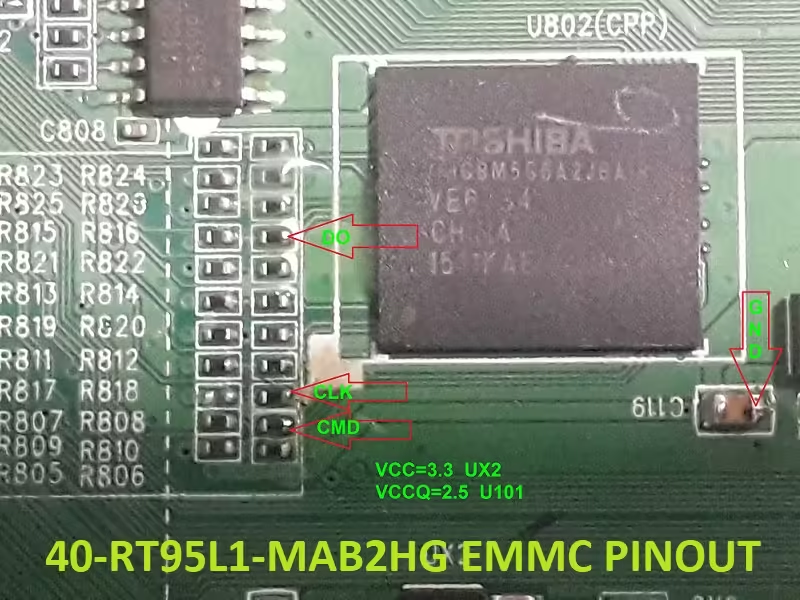
Common Issues and Fixes
Here are some typical problems and solutions:
- No Power: Check the power supply and connections.
- No Picture: Ensure the screen panel is connected and firmware is installed.
- No Sound: Verify audio settings and speaker connections.
- Firmware Fails: Confirm the USB is FAT32 and the file is correct.
Check our for more help.
Compatible TV Models
This motherboard works with:
- TCL 40-inch models
- CONDOR 50-58 inch models
Not sure? Look at your TV manual or ask the manufacturer.
Conclusion
The 40-RT95L1-MAB2HG is a strong smart Android UHD LED TV motherboard. It delivers high resolution, many inputs, and smart features. Downloading and installing the right firmware keeps your TV running well. Visit teckwiki.com for firmware files and more guides.
Related Posts:
- 40-MS86H1-MAA2HG Firmware Download & Installation Guide
- 40-MT56T2-MAH2HG Firmware: Download and Guide for Your Smart TV
- 40-NT63D1-MAB2HG Firmware Download (All Resolutions)
- 40-MT56SE-MAC2HG Firmware Download (All Reslutions)
- 40-T31T0T-MAD2HG Firmware Software [All Resolutions] Latest 2025

