Do you need to program a universal remote for your Toshiba TV? Look no further. We’ve gathered the most reliable 2-digit, 3-digit, 4-digit, and 5-digit codes to help you easily sync your remote with your Toshiba TV. This guide will walk you through the process step by step.
If you have any RCA, GE, Philips, or One-For-All Remote you can use that codes. Otherwise other 3, 4, or 5 Digit codes accordingly.
What Are Universal Remote Codes?
Universal remote codes are specific numbers that allow a universal remote to control a particular device like a TV. Once you input the right code, your remote will be able to turn the TV on and off, change channels, adjust the volume, and more.
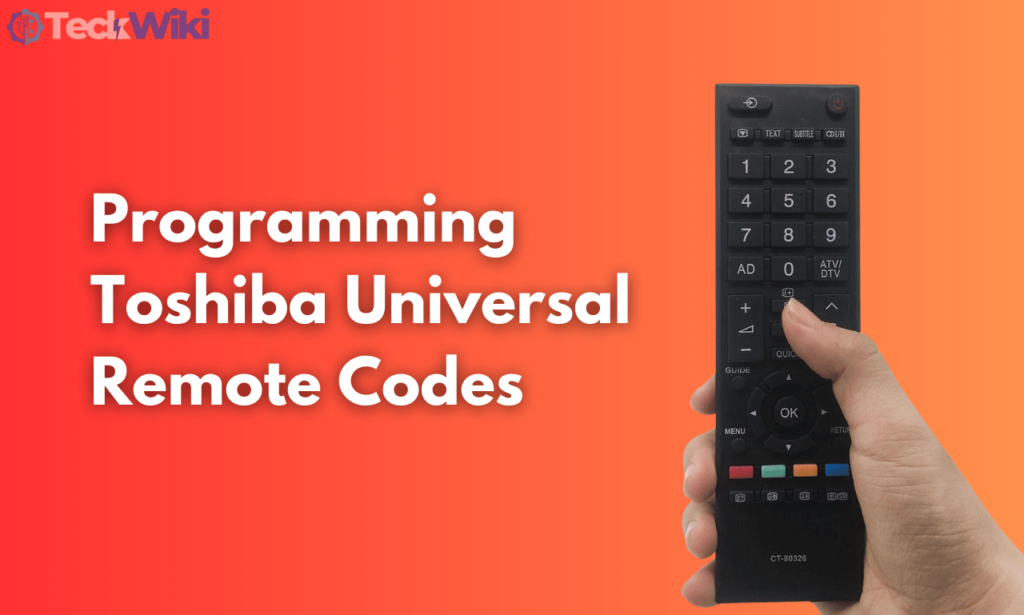
Step-by-Step Guide to Programming Your Universal Remote
Step 1: Turn on Your Toshiba TV
Before you start, ensure your Toshiba TV is turned on manually by pressing the Power button on the TV itself.
Step 2: Enter Programming Mode
For most universal remotes, press and hold the Setup button until a light on the remote turns on. If your remote doesn’t have a Setup button, refer to the manual for how to enter programming mode.
Step 3: Enter the Correct Code
Use the list of codes below based on the number of digits your remote requires. Once you enter the code, test the remote by pressing the Power button. If the TV turns off, the code is correct.
Universal Remote Codes for Toshiba TV
2-Digit Codes
- 13
- 16
- 14
- 19
- 20
3-Digit Codes
- 120
- 117
- 014
- 170
- 018
- 260
- 013
- 049
- 159
- 178
- 109
- 105
- 089
- 044
- 785
- 108
- 394
- 071
- 117
- 118
- 000
- 012
- 077
- 090
- 044
- 866
- 902
- 688
- 757
- 243
- 909
- 394
- 137
- 149
- 851
- 909
4-Digit Codes
- 0983
- 0260
- 0394
- 0924
- 1121
- 0156
- 1191
- 0120
- 1196
- 1343
- 1294
- 1118
- 3675
- 0508
- 2598
- 5137
- 0715
- 1160
- 1667
- 0037
- 1916
- 0009
- 1063
- 0111
- 1340
- 0095
- 1704
- 1265
- 0924
- 0419
- 0613
- 1050
- 1356
- 5035
- 5096
- 5096
5-Digit Codes
- 15716
- 10149
- 11916
- 10736
- 11524
- 11356
- 12724
- 10856
- 11256
- 11343
- 11936
- 15532
- 18016
- 11325
- 11935
- 10845
- 11210
- 19114
- 18418
- 12305
- 11959
- 19443
- 11265
- 11918
- 10822
- 15355
- 10660
- 10003
- 15412
- 10093
- 12109
- 10060
- 10154
- 13403
- 18206
- 12615
Troubleshooting Tips
- Wrong code? If the code you entered doesn’t work, simply try another one from the list.
- Manual reset: If all else fails, you can consult the remote’s user manual for the “code search” function, allowing the remote to find the right code automatically.
- Check batteries: Make sure your remote has fresh batteries if you’re experiencing issues with programming.
Conclusion
Programming a universal remote for your Toshiba TV doesn’t have to be complicated. With the right code and a few easy steps, you can be up and running in no time. Use the codes provided, and you’ll be enjoying the convenience of your universal remote with your Toshiba TV in just minutes.

