The RT809F programmer is a powerful tool for technicians and hobbyists. It reads and writes memory chips in devices like laptops, LED/LCD TVs, and routers. To use it, you need the latest software. This guide shows you how to download, install, and use the RT809F programmer software. It’s written in simple English and packed with useful tips.
What is the RT809F Programmer?
The RT809F is a universal programmer that works with many types of memory chips. It connects to your computer via USB and uses software to program chips. You can use it to update firmware, fix device issues, or program BIOS for laptops and TVs. It’s cost-effective, reliable, and widely used by electronics repair professionals.

Features of the RT809F Programmer Software
The software makes the RT809F easy to use. Here are its main features:
- Supports many chip types, like 24, 25, 93, and 95 series SPI Flash.
- Automatically detects chip models for quick setup.
- Programs chips without removing them (In-System Programming).
- Works with VGA, HDMI, and serial ports for TV and monitor repairs.
- Regular updates add support for new chips.
- User-friendly interface for beginners and experts.
These features make the RT809F ideal for tasks like programming laptop BIOS or fixing LED TV firmware.
How to Download the RT809F Programmer Software
You can download the latest RT809F software from trusted sources. The most recent version is the English version, released on November 25, 2025. Always download from official or reputable sites to avoid malware.
Official Download Links
The official website offers the latest software and ToolChain files. Here are the links:
| Software Type | Version | Download Link |
|---|---|---|
| RT809F_20241125_ENG | 20241125 | Download |
| RT809F_20240116_ENG | 20240116 | Download |
| RT809F-20210222 | 20210222 | Download |
| RT809F 20200405 | 20200405 | Download |
| RT809F 20191216 | 20191216 | Download |
| RT809F 20191115 Patch | 20191115 | Download |
| RT809F 20190928 Patch | 20190928 | Download |
| RT809F 20190701 | 20190701 | Download |
| RT809F Programmer Instruction | – | Download |
Also Check: RT809H Programmer Software Free Download
Installation Guide for RT809F Software
Installing the RT809F software is simple if you follow these steps. Make sure to install the software before connecting the programmer to your computer.
- Download the software and ToolChain from the official links above.
- Extract the downloaded files to a folder on your computer.
- Run the RT809F software setup file and follow the on-screen instructions.
- Install the ToolChain by running its setup file.
- Copy the RT809F application to the ToolChain folder, as instructed in some guides.
- Connect the RT809F programmer to your computer via USB.
- Open the software to confirm it detects the programmer.
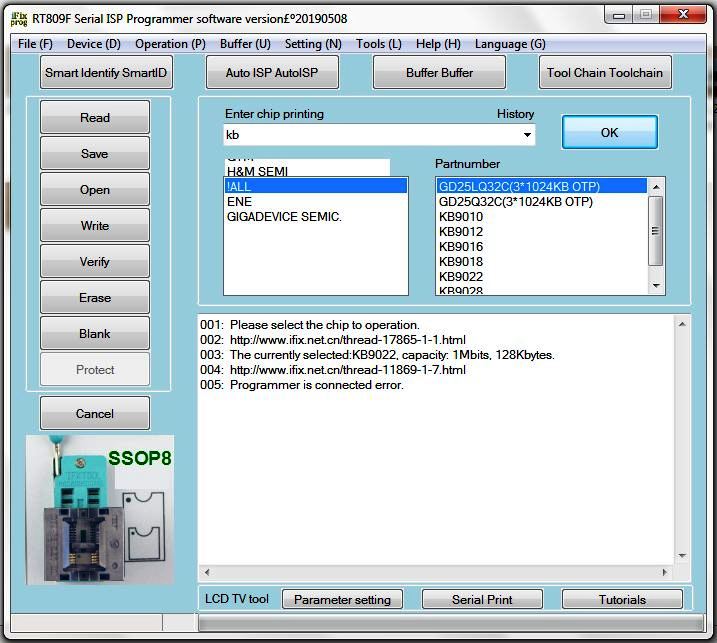
For a visual guide, watch this tutorial on YouTube: Installation Tutorial. If the software doesn’t detect the programmer, try reinstalling the drivers or using a different USB port.
Supported Chips and Devices
The RT809F programmer works with a wide range of chips and devices. Here’s a list of what it supports:
- Memory Chips: 24, 25, 93, 95 series SPI Flash; 26, 27, 28, 29, 30, 39, 49, 50 series NOR Flash.
- Laptop Components: BIOS, EC BIOS, I/O chips (e.g., ENE KB9012, ITE IT8587).
- TVs and Monitors: LED/LCD TV BIOS, computer monitor BIOS via VGA/HDMI.
- Other Devices: Satellite dish receivers, DVRs, routers, home appliances.
For chips with 32 pins or more, you may need a PEB-1 expansion board. Check the official documentation for a full list of supported chips.
User Manual and Documentation
The official user manual provides detailed instructions on using the RT809F programmer. You can read it below:
RT809F Programmer User-Instruction Manual by RT809.com by valente.deakon
Common Issues and Troubleshooting
Some users face issues when using the RT809F programmer. Here are common problems and solutions:
- Issue: “ISP boot error, please check the ISP wires and EC power.”
Solution: Check all wire connections. Ensure the chip has power. For some chips, add a 47K–51K resistor to the adapter board. - Issue: Software doesn’t detect the programmer.
Solution: Reinstall drivers, try a different USB port, or restart the software. - Issue: Old software version causes errors.
Solution: Download the latest version from the official website.
Frequently Asked Questions (FAQ)
Here are answers to common questions about the RT809F programmer software:
- What operating systems does the RT809F software support?
It works on Windows XP, Vista, 7, 8, and 10. - Can I use the RT809F to program a specific chip?
Check the supported chips list in the user manual or on the official website. - How do I fix errors during programming?
See the troubleshooting section above or consult the user manual.
To Download More Bios Programmer Software: Click Here


Good morning
thanks for bios programmer- software