Well, Guys, This is the post about the TP.MT5510.PB781 Firmware Free Download. If you need to download then you can find here easily the firmware and any useful resolutions. This is a Universal Smart LED TV board, using the Android platform as an operating system. TP.MT5510.PB781 supports 24 to 40-inch screen panels and a resolution of 1920×1080. This is the best smart board that comes with 1 GB RAM and 8 GB ROM. The high-speed and very good processor designed for this board is Cortex A53 Quad Core with a frequency of 1 GHz
TP.MT5510.PB781 Smart LED TV Board mostly comes with Micromax brand some models like Micromax-L32 Yuphoria. Anf in fact today you will get TP.MT5510.PB781-Micromax-L32 Yuphoria resolution file for free of cost download. We will update this post very soon as we get more firmware software files for this smart TV board. So guys if you have any model firmware required then you can mention the model below in the comment section. We will immediately try to avail it on this website for free download.
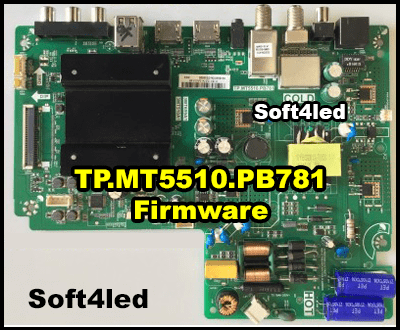
TP.MT5510.PB781 Specifications
| Main Board Model | TP.MT5510.PB781 |
| Main Board Brand | Universal Smart LED TV Board |
| Operating Platform | Android |
| Max Resolutions | 1920×1080 |
| Panel Size Supported | 24 to 42 inch |
| CPU – Central Processing Unit | Cortex A53 Quad Core with 1 GHz Frequency |
| GPU – Graphics Processing Unit | Quad Core |
| Ram in GB | 1 Gigabyte |
| ROM in GB | 8 Gigabyte |
| WiFi Support | YES |
| RJ 45 Connector | YES |
| USB Ports | 2 Ports |
| HDMi Ports | 2 Ports |
| Other Ports | USB, HDMI, VGA, A/V and More |
| USB Updateable | HDMI Ports |
| Input Voltages | 220V AC |
How to Update TP.MT5510.PB781 Firmware
Guys, now you must have the most common question which is how to Install and update the TP.MT5510.PB781 Firmware? I know. At this, I will say it is a very easy process, but you need to concentrate a little bit. Here I have given below the full Guide to update or install the firmware in any type of Universal Smart LED TV Board. So guys follow and implement the steps that are mentioned below in the list.
-
Download the required file and use WinRAR to convert the RAR file to a BIN file
-
Now you have a BIN file, move it to the empty USB Device
-
Plug out the LED TV Main Switch, after inserting ht USB Device plugin it again
-
Now everything is ready, Press the main key on the keypad and wait
-
After writing some seconds, you will see the red light will start blinking
-
It will continuously blink from red to green and green to red, you should wait here
-
When the LED stops blinking and stuck on the red light then you have to remove the USB and power your LED TV using your remote control
Download TP.MT5510.PB781 Firmware Software
Related Posts:


Buenos dias por favoor cual es el fiemware para un tv challenger led 32t21 Android T2
Firmware upgrade for TP.MT5510T.PB755 , please?
TP.MT5510T.PB755 firmware please