Hello, Guys, Welcome to this post, This is about TP.MS338.PB752 Firmware Software Free Download. We have shared some useful Bin files for this board on this website for free. TP.MS338.PB752 is a Universal Smartboard with an Android operating system. You will see a good amount of RAM and ROM memory in this board the RAM is 1 GB and the ROM memory size is 4 GB eMMC. Usually, This board comes in some models of Micromax LED TVs.
Today you will get here TP.MS338.PB752-Micromax-32 BingeBox-India and Micromax-43 BingeBox-India and more for TP.MS338.PB752 SmartBoard for free Download. It is a requested firmware by some friends, so if you also have some suggestions or if you want to get the firmware for a specific LCD/LED TV Board Model Firmware then we will be happy to help you. You can put the Mainboard Model Number in the comment section.
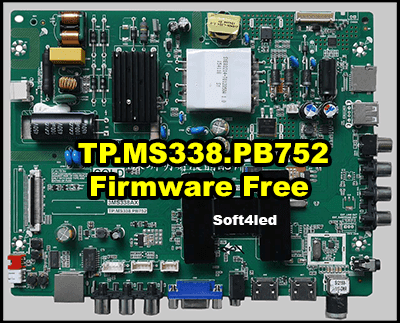
T.RT2984D.81 Specifications
| Main Board Model | TP.MS338.PB752 |
| Main Board Brand | Universal Smart FHD LED TV Board |
| Operating Platform | Android |
| Max Resolutions | 1920×1080 |
| Panel Size Supported | 28 to 42 inch |
| Ram in MB | 512 Megabytes |
| ROM in GB | 4 Gigabyte |
| RJ 45 Connector | YES |
| USB Ports | 1 Port |
| HDMi Ports | 2 Ports |
| Other Ports | USB, HDMI, VGA, A/V and More |
| USB Updateable | HDMI Ports |
| Input Voltages | 220V AC |
How to Update TP.MS338.PB752 Firmware
Here I am showing some guide for beginners and new technicians. So guys if you want to update the firmware yourself at your home. I would say, it may cause damage or loss of your Smart Board or Screen panel. So you should take it seriously and implement every step carefully. If you are not able to update even though we have provided the method then you can comment about the software you have installed or not.
-
We Need a USB Device, Take any 2.0 or 3.0 USB Device and format it
-
Download the Firmware and extract the RAR file using WinRAR Software
-
Copy the BIN file from the folder and paste into the empty USB Device
-
Now, Connect the USB Device with the Motherboard and plugin power
-
After that, The Software will start loading, Wait for some seconds
-
If the red light started blinking, then it is good, installing the firmware
-
When the red light stops glowing or blinking remove the the USB and start the LED TV
Download TP.MS338.PB752 Firmware Software
| Firmware | Download Link |
|---|---|
| TP.MS338.PB752-Micromax-32 BingeBox-India | Download |
| TP.MS338.PB752-Micromax-43 BingeBox-India | Download |


Firmware for tp.mt5522.pc821 please
Saludos y gracias por sus aportes a la comunidad Electronica;
Deseo saber si me piden ayudar con estos dos software por favor: TP.MS388.PB818 y el :TP.MS338.PB801 gracias