Hello, Are you looking for LDD.M538.A138 Firmware? I know but Here are also some other reasons to read this post. You will find here the full download process guide, Specifications of this board, Firmware Update Process of LDD.M538.A138. Everything is available here for free of cost.
LDD.M538.A138 Firmware Download
Hi, So Guys welcome back to teckwiki.com. This is the best website to download all Smart and Non-Smart Universal/Chinese LCD/LED TV Board FIrmware Software files for free of cost. So in this post, you will get LDD.M538.A138 Firmware all Bins that support USB update, all will be here freely. We are not charging any single cent on download, its just a single click download process. The good thing is that you no need a Bios Programmer to load the LDD.M538.A138 firmware on your LED TV Board. You can use any 3.0 or 2.0 USB Flash Disk Drive to fulfill this quick process.
LDD.M538.A138 Smart Board is a Universal LED TV Board. So many brands of LCD/LED TVs use this board as a mainboard in their LED TVs. Some Facebook page fans requested to share LDD.M538.A138 Firmware/Software on this website and finally, this is here for them and for you. You can also request a specific or your required LED TV Board model and we will try to upload it soon on this website. I am a hundred percent sure this is the tested firmware, and it is working file. But still, it depends upon you how you use it. Please load the correct firmware on your LED TV.
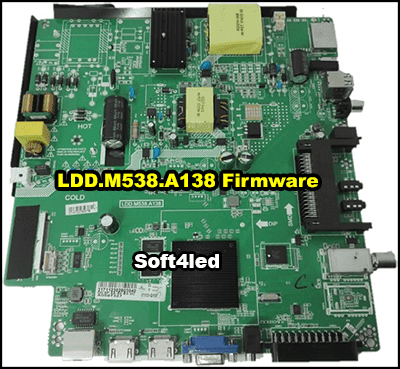
LDD.M538.A138 Smart LED TV Board
LDD.M538.A138 Specifications
| Smart Board Model | LDD.M538.A138 |
| Smart Board Brand | 4K Smart LCD/LED TV Driver Board |
| OSD Languages | English |
| Resolution Support | 3840×2160 |
| Operating System | Android |
| Android OS Version | 6.0 |
| CPU | Quad Core |
| RAM | 1.5 GB DDR3 RAM |
| ROM | 4 GB and 8 GB |
| WiFi Connection | YES |
| RJ 45 connection | YES |
| HDMI Ports | 2 |
| USB Ports | 2 |
| Input AC Voltages | 100 to 220V AC |
| LDD.M538.A138 Firmware USB Update | YES |
| Combo Board | YES |
So, This is the best 3840×2160 resolution supported 4K Ultra High Definition Universal Brand Smart LED TV Board. Guys, it will you amazing quality of speed and resolution. This Smart LED TV Board has a lot of great features for you. Like a good amount of its memory, good processor, WiFi for internet connectivity, and many others. LDD.M538.A138 Smartboard provides you 1.5 GB of RAM and 4 / 8 GB of ROM space and its very good amount for a regular user. You can use the 100 to 220 V AC current for this board to run. The LDD.M538.A138 Firmware is available below in the section of downloads.
How to Download LDD.M538.A138 Firmware
If you are interested to download the LDD.M538.A138 Firmware for free of cost. Then this how you can do this. here I am going to give you simple two steps that will help you to complete the download form this website. Just find your required on this post and then click the download button. After that you will be redirected to another web page there you again click the download button.
Internet Connectivity
Now come on the internet connectivity of LDD.M538.A138 UHD LED TV Board. Guys, we have two options to connect the internet with this smartboard. The first one is wireless and the second is a wired connection. The wireless system will use the WiFi and Wired connection will use RJ 45 Ethernet connector. The WiFi is the most convenient and best way to connect and use the internet easily in your smart led TV.
LDD.M538.A138 Ports & Connectors
Here you can read all about ports of this smart led TV board. There is a lot of Input/output ports for specific purposes in this UHD LED TV Board. You will find HDMI, USB, VGA, A/V, Headphone Jack, RJ45 port, and more. we use the USB port to connect USB Device, to install the firmware and play media video, audios, images, documents, and others. The HDMI and VGA interface can be used to connect the LED TV to a PC. And other ports and connectors are specified for a specific work.
How to Update LDD.M538.A138 Firmware
Do you want to update/install the LDD.M538.A138 firmware Smart led tv board, Right? well, it is easy to do but you need to keep some important steps in your mind. We will not be responsible for any damage due to software download and installation. It is your responsibility to load it in the correct and right way. So let’s start with the first step.
- Frist Download the Required Firmware RAR file and Extract it using WinRAR
- Copy to a USB Disk Drive and plug out LED TV power then insert USB in it
- Now again a power in the power in LED TV, and wait for some seconds
- The LED TV will auto pick the firmware files and start installing
- After some moments the Firmware files will be installed easily


