Hello, Guys are you searching for the CV638H-A Firmware Download for free? well, This is the right website that can give you the Software for the CV638H-A Smart LED TV board. You can also find here all types of Universal Chinese Smart LED TV board Firmware and Software for free. So In this post, you will get CV638H-A Firmware all resolutions for free download. This is a requested firmware model, one of our visitors sent us the request to provide this firmware. If you also have some suggestions then please use the comment section to let us know.
Are you know guys this post has a CV638H-A Firmware/Software for you, so if you want to download them freely then you can do this easily. But firstly here are the firmware details that I am going to give you here for free of cost download. You can find here some best and most useful Bin files for CV638H-A LED TV boards like CV638H-A-1920×1080-CANTV and more. These all files are being provided here for just personal use purposes, you can only use them but can’t sell them.
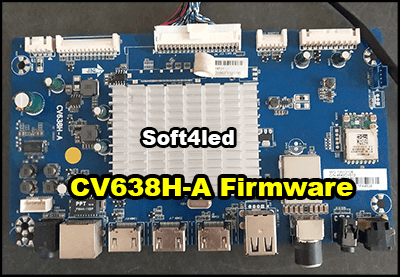
CV638H-A Specifications
| Board Model | CV638H-A |
| Board Brand | Universal Smart LED TV board |
| Resolution | 1920×1080 |
| Operating System | Android |
| RAM | 1 GB |
| ROM | 8 GB |
| CPU | Dual Core |
| WiFi | Yes |
| USB Ports | 2 (2.0) |
| HDMI Ports | 3 |
| RJ45 | Yes |
| Input Voltages | 220V AC |
| USB Updateable | Yes |
How to Update CV638H-A Firmware
To install or update CV638H-A Firmware Smart TV Board Firmware You just need a USB Device, take it and format it using the fat32 type. If you are worrying about Software updates then you should not because here is a guided full update method step by step. Just calm down and start updating the firmware with Step One. Let’s start with the first step.
-
Download the file and extract it, using the WinRAR Windows/Android Software
-
Now Plug out the TV main switch and move the CtvUpgrade.bin to the USB Device
-
After that, Plug the switch in again and wait for the glowing the LED light
-
If it is glowing and flashing then the Software is in the installation process
-
After waiting for two to three minutes it will be ready to remove the USB Device
-
Now, the Software is fully installed in your TV just use the remote control to Start it
How to Download CV638H-A Firmware
So guys some of our visitors were facing some difficulties in the download process of this site. And finally, we have launched a youtube video for them. You can also learn to download from that video, the link is available below. Please click on how to download the button and watch the full video to learn.
CV638H-A Firmware Download
- CV638H-A-1920×1080-CANTV | Download
Useful Links
- CV638H-D50 Software Free Download
- CV638H-E50 Firmware Free Download
- CV638H-D Firmware Free Download
- CV638H-B42 Firmware Free Download

