Hi, Do you want to TP.MS358.PB802 Software Free Download? If yes then stay here and listen to me. In this post, you will download all Resolution firmware for TP.MS358.PB802 Software. This is the best Full HD Smart LED TV Board that uses the Android Platform. The SmartBoard used A35*4 CPU and Maali400*2 GPU. TP.MS358.PB802 Smart LED TV Motherboard has 512 DDR MB RAM and 4 GB eMMC. You can open TP.MS358.PB802 Service Mode by using the Menu + 1147 Code on the remote.
As you know we are sharing TP.MS358.PB802 Software Free Download today. Here you will get 1366×768 resolution. If you want to get more files for this smart led tv board then you can visit this post again after some time. Well, if your Screen Panel supports 1366×768 resolution and if you have matched the board model with your board then you can download and install/update it into your LED TV board.
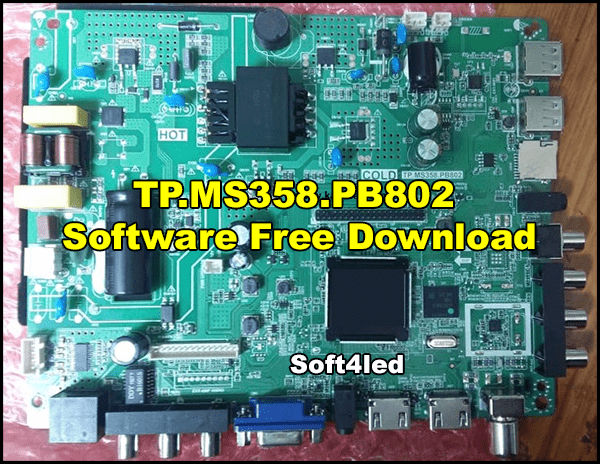
TP.MS358.PB802 Specifications
| Main Board Model | TP.MS358.PB802 |
| Board Brand | Smart FHD LED TV Board |
| Resolution | 1920×1080 |
| Operating System | Android |
| CPU | A35*4 |
| GPU | Mali400*2 |
| RAM | 512 MB DDR |
| ROM | 4 GB eMMC |
| Panel Voltages | 12V |
| Languages | Chines, English |
How to Update TP.MS358.PB802 Software
Do you want to update the Software in TP.MS358.PB802 smartboard? Yes, You can do it yourself. But you need a proper guide about the installation process that I will give you. Guys, you can update or install this firmware software using your USB Disk Drive. It is very easy to update the firmware with USB Disk Drive, just take an empty USB and implement the below steps.
- Download the Bin file and extract it to get the Bin file
- After extracting, Copy the Bin file to the Disk from the folder
- Now, USB Drive is ready, Turn off your TV and insert the USB
- Turn on your TV and press the power button on the remote
- Now, The Software should be started updating
- After some minutes, when the very light stops glowing
- Remove the USB Disk Drive and again power on the TV
TP.MS358.PB802 Software Free Download
If you are new here and want to learn to download from this site. Then we already have a youtube video for you and other new visitors to this website. You can watch the video by clicking the below green color how to download button, it will take you to the video. But you should watch the complete video till the end so that you will be an expert to download any type of firmware files from this site.
Watch the video to learn the Download Process
Download Files
- TP.MS358.PB802-1366X738-1G-8G-REF41 | Download
- TP.MS358.PB802-1366X768-1G-8G-REF35-INDIA | Download
- TP.MS358.PB802-1366×768-4G-Ref44 | Download
- TP.MS358.PB802-1920×1080-1G-8G-Amman | Download
Useful Links
- TP.MS358.PB818 Software Free Download
- TP.MS358.PC821 Software Free Download
- TP.MS358.PB801 Firmware Software Download


Thank you for your effort of trying to help others.Can you please help me with TP.MS358.PB802 EMMC SOFTWARE (DATA)
WKDNM MAS,ZXCM ,XC KSD, SDK H,EWIHKDCX
Hello I would like help, my TV with the model of the TP.MS358.PB802 board and using the firmware that is downloaded from the link, when placing the memory I carry out the complete procedure. but when turning it on and off it only stayed on the black screen it does not show or logo anything I can do HELP !!!
Please try to install the right Firmware for you TV
sir tp.ms358.pb802 software 1920×1080 regulation
sir please give me tp.ms358.pb802 . 1920×1080 regulation
sir tp.ms358.pb802 . 512G1G. 1920×1080 regulations software
sir tp.ms358.pb802 . 512G1G. 1920×1080 regulations software
sir tp.ms358.pb802 . . 1920×1080 regulations software
sir tp.ms358.pb802 . . 1920×1080 regulations software
sir tp.ms358.pb802 . . 1920×1080 regulations software
good day i download the firmware send the file to the usb and nothing happen its not loading from the usb whats the cause of that why it not loading from the usb
Remote not work after software update
Sir tp.ms358.pb802 1920×1080
Resolution