Hi, Do you want to download TP.MS6308.P83 Firmware for free? well, here Today We will give you all the resolution files for TP.MS6308.P83 Smart LED TV Board. These all files are in BIN format, you can install/update them using your USB Device. This is the best-LED TV Driver board that supports 1366×768 and 1920×1080 resolution screens. It has 2-USB ports, 1-RJ45 Connector, and 3-HDM ports, USB ports cab used to update the firmware. it also has a regular specification, if you want to know more about it then go to the table below and check everything about the TP.MS6308.P83 mainboard.
As you know In this post you will get TP.MS6308.P83 Firmware/Software all resolutions for free download. So you just need to download any resolution according to your screen panel’s resolution and size, and then use it through USB Disk Drive. We are providing these all firmware files free of cost, so if you make any damage lose during the installation process then teckwiki’s team will not be responsible. Because we have tested these files and these all files are 100% OK, but if you do have not the proper knowledge about the installation then it will be your problem.
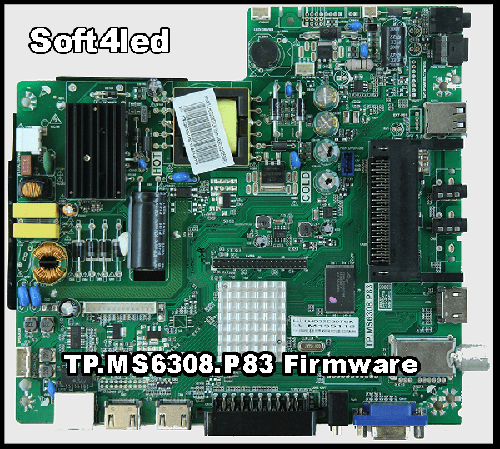
TP.MS6308.P83 Specifications
| Brand | Universal Smart LED Driver board |
| Board Model | TP.MS6308.P83 |
| Max Resolution | 1920×1080 |
| RAM | 1 GB |
| ROM | 4 GB |
| Operating System | Android |
| WiFi | No |
| Input Voltages | 220V AC |
| USB Ports | 2 |
| HDMI Ports | 3 |
| USB Firmware Update | Yes |
TP.MS6308.P83 Service Manual
If you need the TP.MS6308.P83 Service Manual then you can also download this manual from this post, it will be available in PDF format, you can open in the web browser or a PDF reader software. Click Here to find the service manual for TP.MS6308.P83 Smart LED TV Board.
How to Download TP.MS6308.P83 Firmware
Do you have the same question as others that is How to Download these firmware files from this site? if you have then We have a solution for you. We made a video for all the beginners and new visitors on this site because they all were facing the problem in the download process. Well, we have covered everything in our video, you just need to watch the video once. After you will be an expert to download files from here. Click on the below button to get the video.
Firmware Download
- TP.MS6308.P83-1366×768-TEMPO | Download
- TP.MS6308.P83-1920×1080-BAUHN | Download
- TP.MS6308.P83-1920×1080-IRELAND | Download
Firmware Detail:
File: CS152248-CNC-TEMPO-T201603015S-MS6308-P83-HV320WHB -N80-REF35-Flash1G-DDR1G-AT-C02-R21523-20160331-22 5619
Panel: BOE HV320WHB-N80 ; 60Hz ; 1366×768
File: CP165036-TP-MS6308-P83-UK-T320HVN05-6-IR-JXT-PVR-D VD-EU-TEMPO-NEC0172-NEW-BAUHN-LOGO-1366-REF50-Flash1G-DDR1G-AT-C02-R22311-20160 608-193404
Panel: AUO T320HVN05.A ; 1920×1080 ; 120Hz ; 4 ch, 8-bit
Files: CS172666-TP-MS6308-P83-IRELAND-T320HVN05-6-IR-XKBH -DVD-EU-2063-1-REF50-Flash1G-DDR1G-AT-C02-R22410-2 0160623-10595
Panel: AUO T320HVN05.A ; 1920×1080 ; 120Hz ; 4 ch, 8-bit


Need firmware for tp.ms608.p83 1280/720p my view is the brand, thanks