Hi, Are you finding MSD6A628-T8E3 Firmware for free Download? Well, this site can help you to get all types of Smart and Non-Smart Universa/Chinese LCD/LED TVboard Firmware Bin Files. In this post, you will get MSD6A628-T8E3 Software Firmware all resolutions, that can be easily downloaded within some clicks. MSD6A628_T8E3 is a Smart LED TV Board that works with the Android platform. This Smart LED TV board can be used in HD 1920×1080 Display panels.
Here you will get multiple useful and tested resolution firmware files in Bin format for your LED TV board. We have availed here some resolutions that can be useful for you, please check in the below table. MSD6A628-T8E3-HUGO-H-32SMART, HUGO-H-43SMART, HUGO-H-49SMART, and more files are here for you to download for free of cost. if you want to get the Firmware for another smart or non-smart LED TV board then you can visit our Home Page to find more.
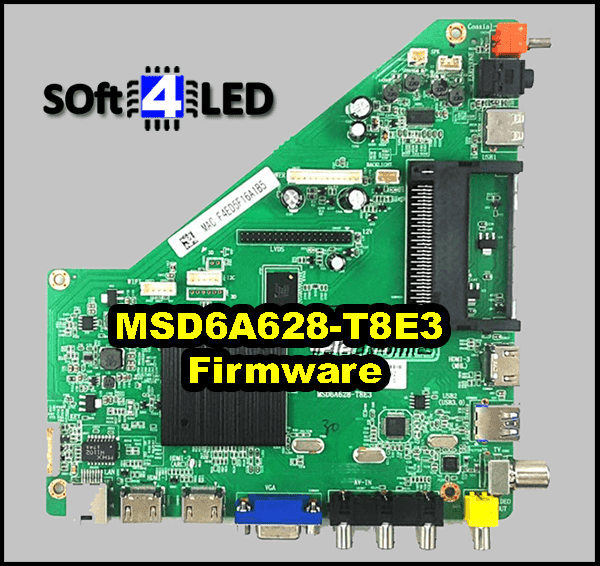
MSD6A628-T8E3 Specifications
| Main Board | MSD6A628-T8E3 |
| Board Model | Universal Smart Android |
| Max Resolution | 1920×1080 |
| Operating System | Android |
| CPU | Dual Core |
| RAM | 512 MB |
| ROM | 4 GB |
| In-Voltages | 220V |
How to Update MSD6A628-T8E3 Firmware
It is not difficult to work to install or update the firmware in MSD6A628-T8E3 Smart LED TV board, you just not have a proper guide that you can easily get from this site. We already published some articles on How to update the firmware on your TV, so you can search for them on this site. Now here are some steps for you to learn to update firmware using USB Disk Drive.
- Take a Pen Drive and after downloading, Move the Firmware Bin to the Pen Drive
- Now insert the Pen Drive to the MSD6A628-T8E3 main motherboard
- After that, Power the mainboard and power the main power source
- Press the power button on the keypad, after that the Firmware will be loading
- When your TV goes to sleep, Remove the pen drive and start the TV
How to Download MSD6A628-T8E3 Firmware
If you want to download MSD6A638-T8E2 Firmware from this site then you can do it in some steps. Before this, you should watch our youtube video to learn the complete download process. We made this video, especially for beginners and new visitors to this site. Now if you want to learn to download from here then watch the Full video by clicking the below How to Download button. After clicking the link will be open and the video will be paid on youtube.
Firmware Download
- MSD6A628-T8E3-HUGO-H-32SMART | Download
- MSD6A628-T8E3-HUGO-H-43SMART | Download
- MSD6A628-T8E3-HUGO-H-49SMART | Download
Useful Links
- MSD6A638-T8E2 Software Download
- Lcd Led Tv Board Schematic Diagram
- All Smart Led Tv Board EMMC Pinout
- ALL LCD/LED TV Service Menu Codes

